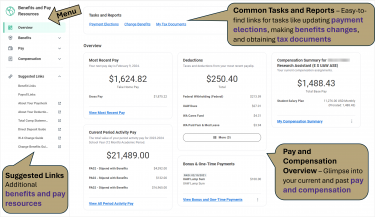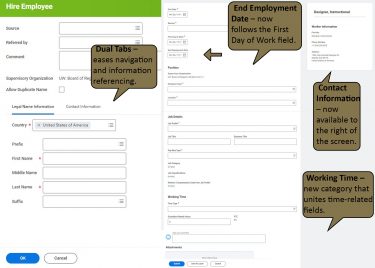Note: This is a printed version of https://isc.uw.edu/using-workday/workday-releases. Please visit this page on the ISC website to ensure you're referencing the most current information.
Workday Releases
Upcoming Release: Workday 2024R1
Twice a year, in September and March, Workday – UW’s integrated, cloud-based human resource, payroll and financial management system – releases major feature upgrades designed to increase functionality and enhance the user experience. On this page, learn about what changes you can expect; what steps, if any, you might need to take to prepare for the new upgrade; and what dates Workday will be unavailable during this routine maintenance.
New Features and Enhancements in Workday 2024 Release 1 (2024R1)
Please note: While Workday announces various planned updates prior to each feature release, we will not have confirmation about any given feature update listed below until AFTER the Workday release the weekend of March 9-10.
Workday’s spring release will come out the weekend of March 9-10, 2024. Though like most Workday releases, many updates for Workday 2024R1 will center around back-end improvements (which end users won’t notice), a few larger-scale changes are in the works with this round of planned updates.
Some of the updates you may notice when you log into Workday on the morning of March 11 include:
- New Look for “Announcements” on Workday Homepage: For better visibility, Workday is moving the Announcements section to a higher location on the homepage and will now allow employees to scroll through Announcements left-to-right, rather than displaying Announcements in a top-to-bottom format.
- New, More Robust “Benefits and Pay Resources” Hub Will Replace Old “Pay” and “Benefits” Apps: For quicker access to your pay and benefits information, Workday is releasing a new, more user-friendly “Benefits and Pay Resources” hub where employees can quickly find their payslips and tax documents, review their benefits enrollments and deductions or change their payment elections. While the old “Benefits” and “Pay” Apps are going away, don’t worry! You’ll find the new “Benefits and Pay Resources” App in the same place: your Workday Menu.
(Select image to enlarge)
And department administrators who use Workday on a regular basis might be interested in a few other improvements, including:
- New Look for the Hire Business Process: Unit HR administrators who hire employees in Workday will notice a handful of cosmetic changes to the Hire Business Process user interface, including:
- A new “Worker Information” card displaying the Pre-Hire’s contact information will be found on the right sidebar for easier reference.
- And the resorting of many Hire fields into new sections for a more intuitive and streamlined workflow – for example:
- The “First Day of Work” and “End Employment Date” fields will now be found at the top of the screen, in the same section as another important date field, the “Hire Date.”
- The “Employee Type” and “Location fields will be found in a brand new “Positions” section.
- The “Job Title” and “Business Title” fields will be moved from the “Additional Information” section to the more applicable “Job Details” section.
- The “Time Type” field will be moved from the “Job Details” section to the more applicable “Working Time” section.
(Select image to enlarge)
Workday Unavailable During Release Update
Just like any major software upgrade, there is necessary downtime while the changes are implemented. Workday will be unavailable for use the weekend of the release from 11:00 pm on March 8 through 5:00 pm on March 10. Employees and administrators should make plans to anticipate this downtime.