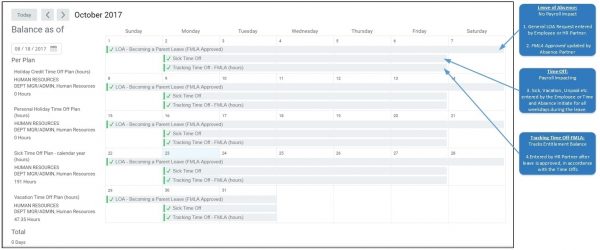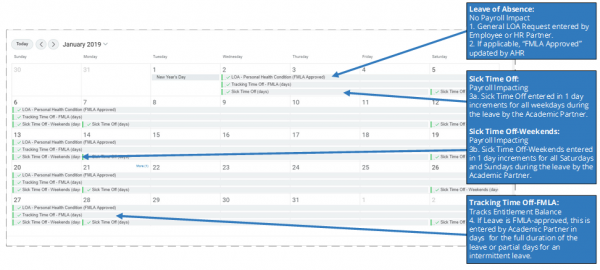Note: This is a printed version of https://isc.uw.edu/your-time-absence/leave-of-absence/calendar-examples. Please visit this page on the ISC website to ensure you're referencing the most current information.
Leave of Absence: Calendar Examples
The following diagrams have been created to help illustrate ideal calendars for various leave of absence (LOA) scenarios. For more details, refer to the Leave of Absence User Guides.
On This Page:
- LOA Example Calendar – Staff: Becoming a Parent Leave (FMLA Approved)
- LOA Example Calendar – Faculty: Sick Leave
Leave of Absence Example Calendar – Staff: Becoming a Parent Leave (FMLA Approved)
Leave of Absence:
No Payroll Impact
1. General LOA Request entered by Employee or HR Partner
2. FMLA Approved updated by Absence Partner
Time Off:
Payroll Impacting
3. Sick, Vacation, Unpaid, etc. entered by the Employee or Time and Absence Initiate for all weekdays during the leave
Tracking Time Off – FMLA:
Tracks Entitlement Balance
4. Entered by HR Partner after leave is approved, in accordance with the Time Offs
Leave of Absence Example Calendar – Faculty: Sick Leave
Leave of Absence:
No Payroll Impact
1. General LOA Request entered by Employee or HR Partner
2. If applicable, “FMLA Approved” updated by AHR
Sick Time Off:
Payroll Impacting
3a. Sick Time Off entered in 1-day increments for all weekdays during the leave by the Academic Partner
Sick Time Off – Weekends:
Payroll Impacting
3b. Sick Time Off – Weekends entered in 1-day increments for all Saturdays and Sundays during the leave by the Academic Partner
Tracking Time Off – FMLA:
Tracks Entitlement Balance
4. If Leave is FMLA-approved, this is entered by Academic Partner in days for the full duration of the leave or partial days for an intermittent leave